Introduction
WECAM Series WiFi+Ethernet C-mount CMOS Camera
WECAM series HDMI cameras can capture video and images directly from stereomicroscopes or biological microscopes without a computer. They can also be networked to form an interactive microscope teaching system, making it convenient for both instructors and students.
Key Features of the WECAM Series Cameras:
- Sony Exmor backside-illuminated CMOS sensor
- Multiple output interfaces: LAN, WiFi (AP/STA)
- Powerful ISP and other related processing functions
- ToupView/ToupLite software for convenient desktop operation
- iOS/Android mobile applications available for free download

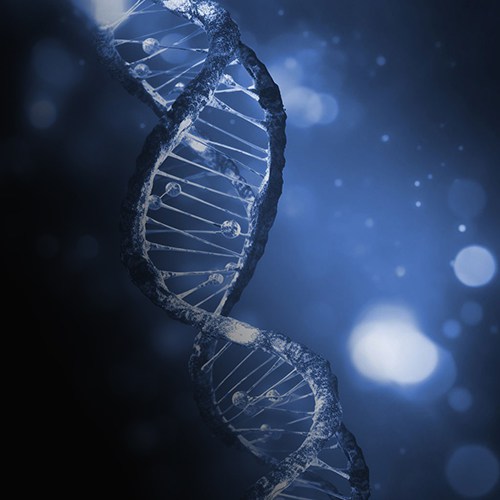
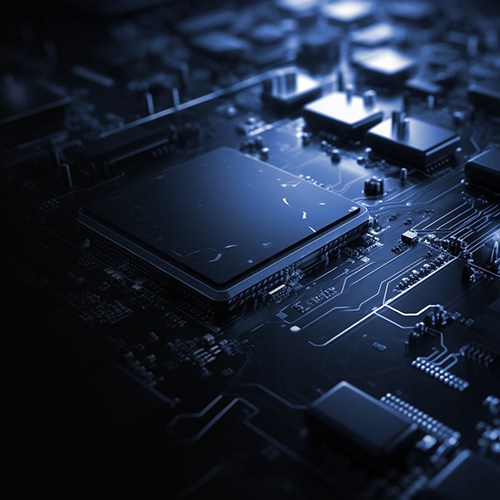

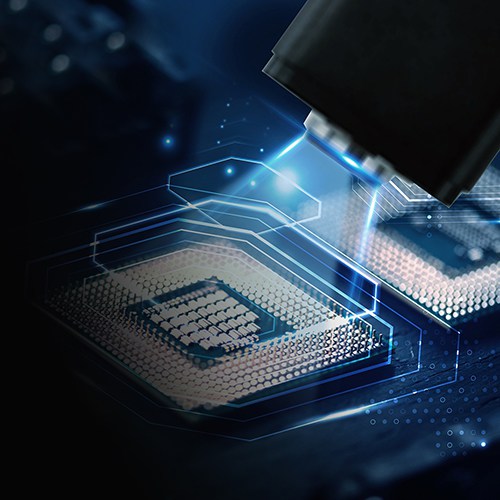
















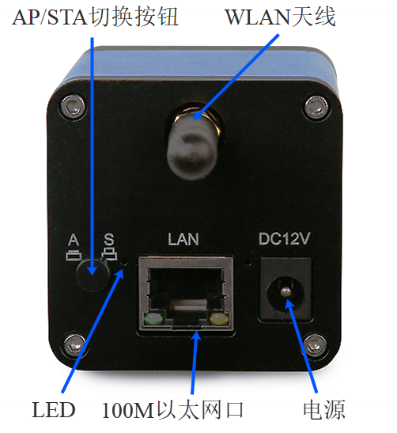
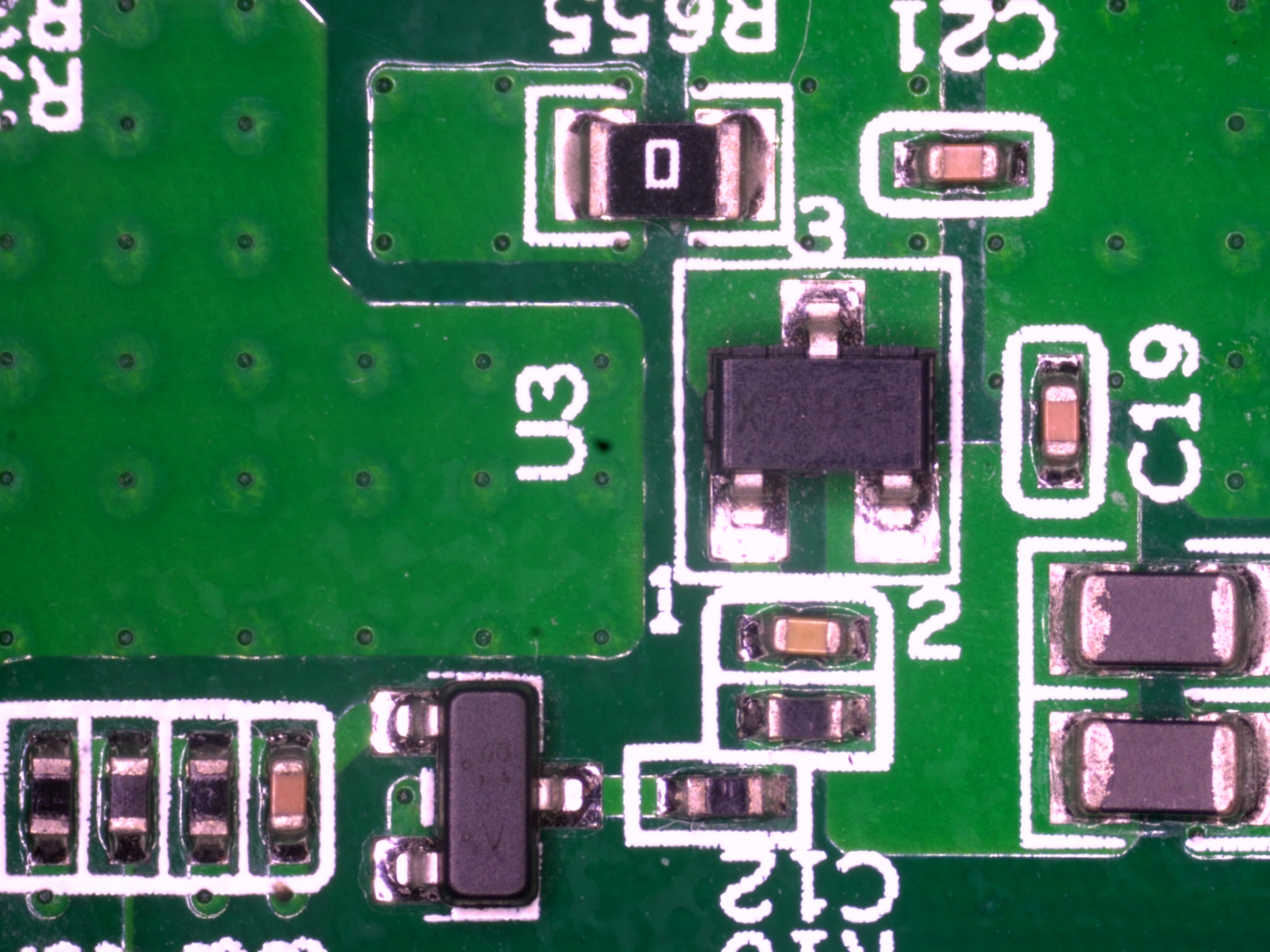
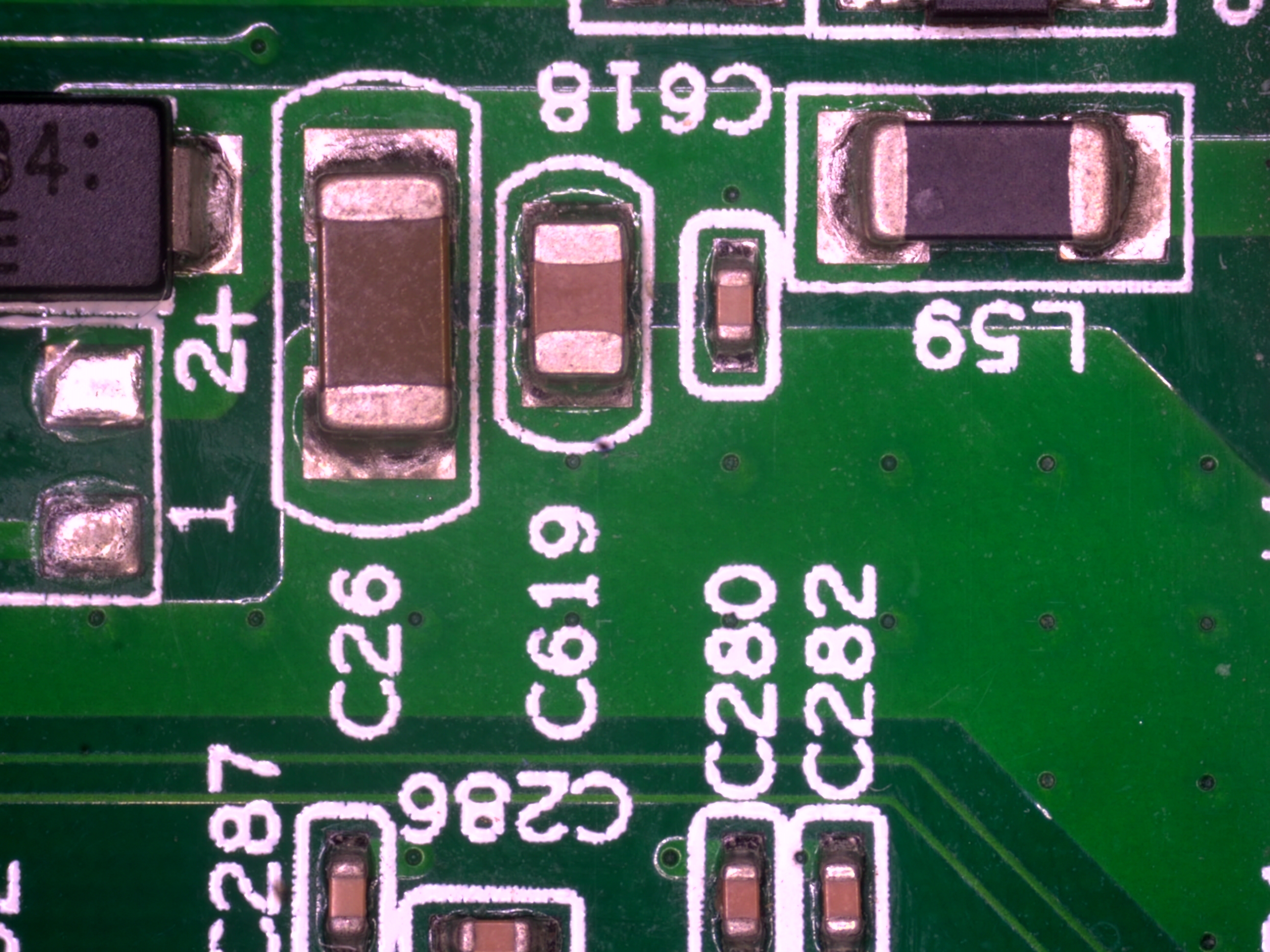

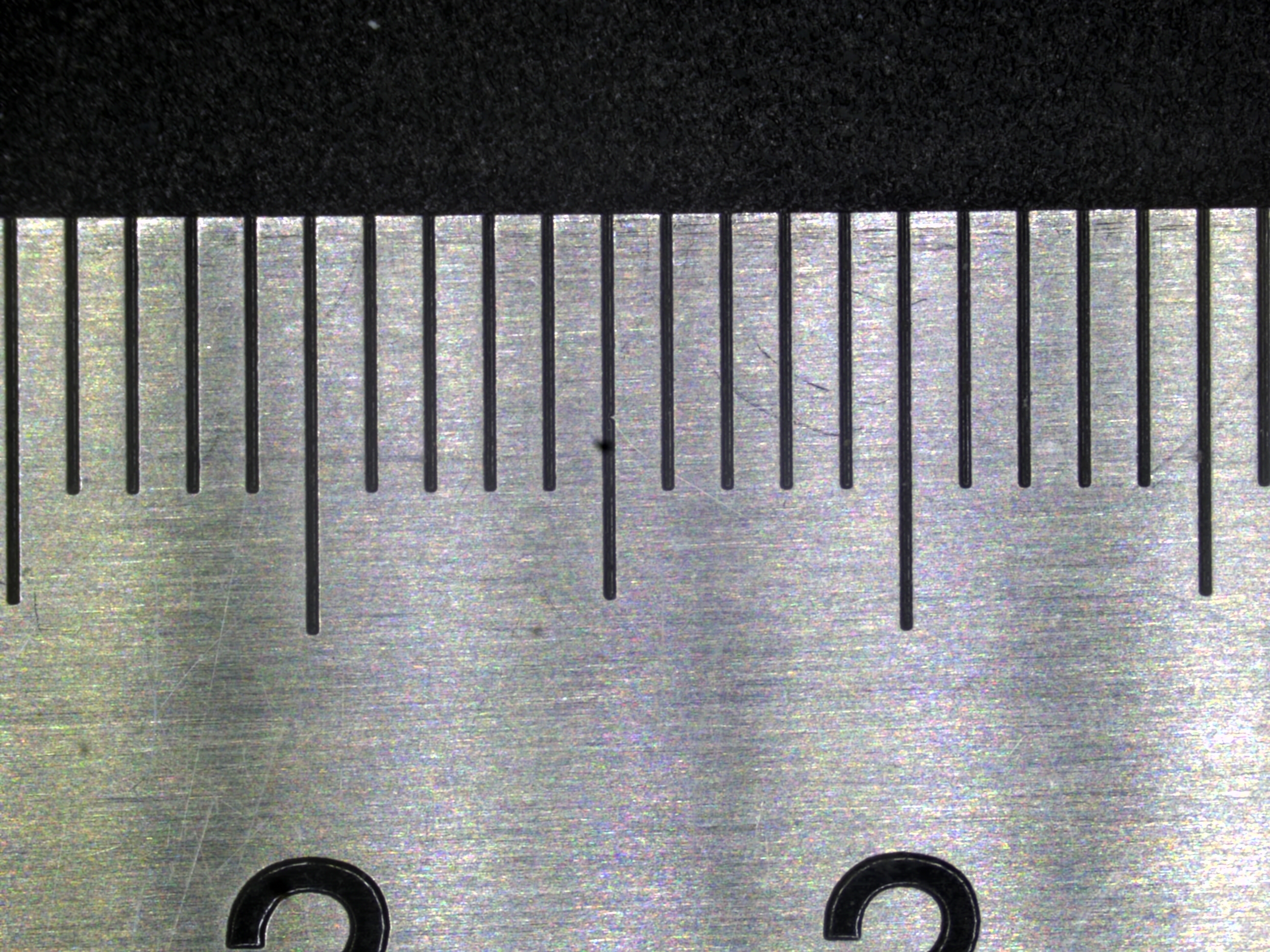
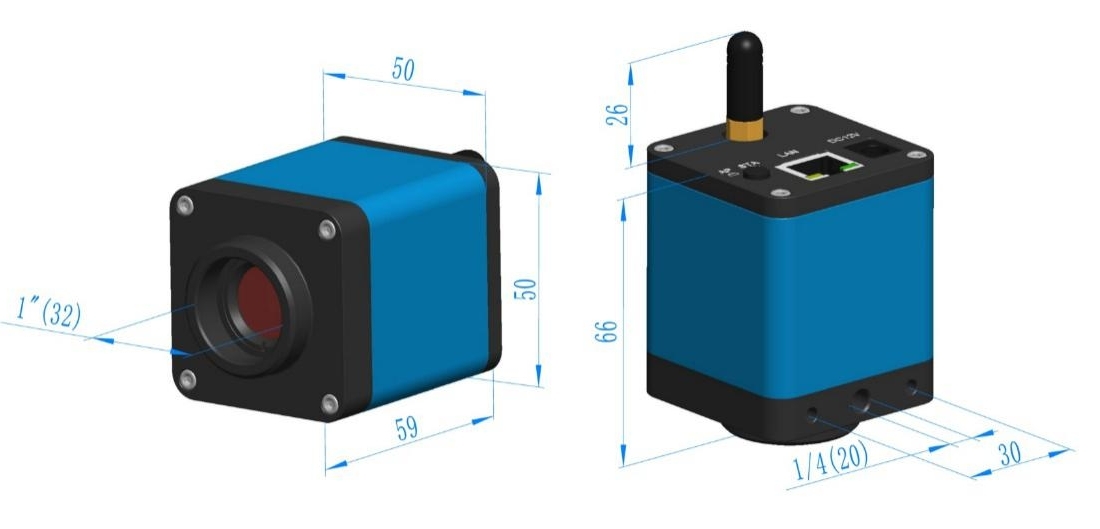

Order Code
Sensor & Size(mm)
Pixel(μm)
G Sensitivity
Dark Signal
FPS/Resolution
Binning
Exposure (ms)
WECAM5MPA
5M/Sony IMX178(C)
1/1.8"(6.22x4.67)
2.4x2.4
425mv with 1/30s
0.15mv with 1/30s
30@2592*1944
1x1
0.03ms~918ms