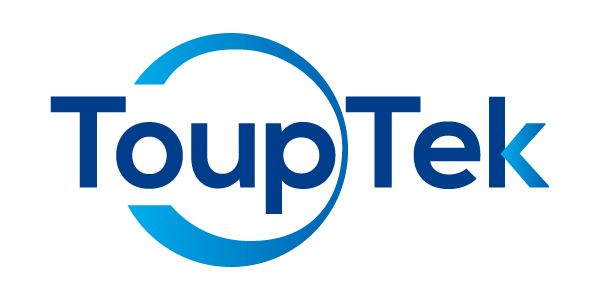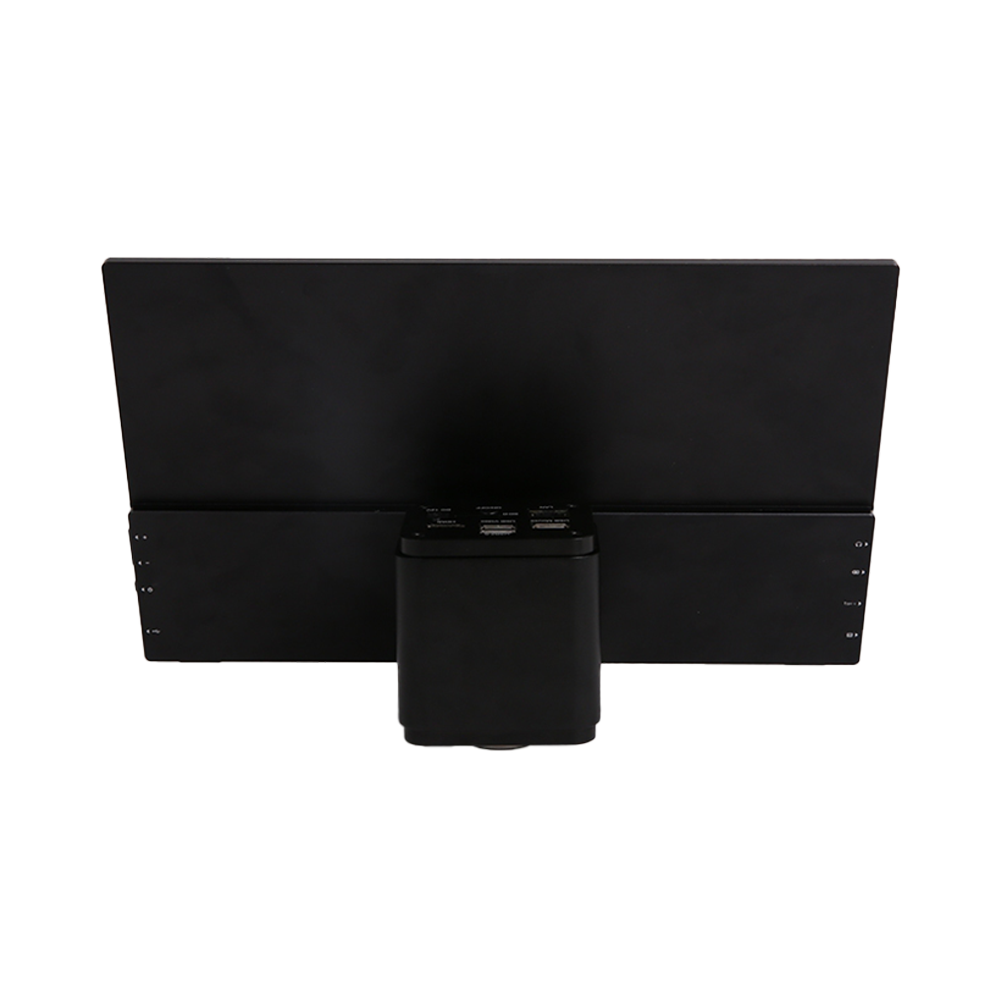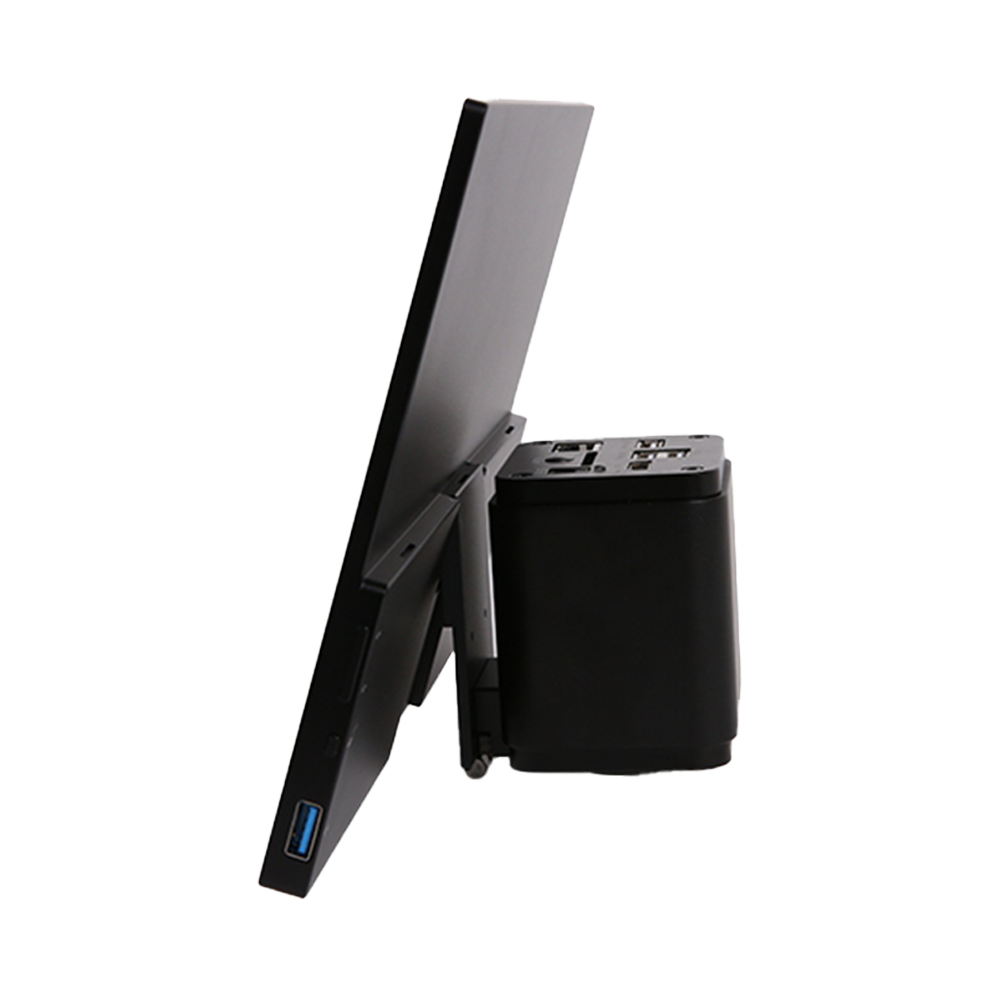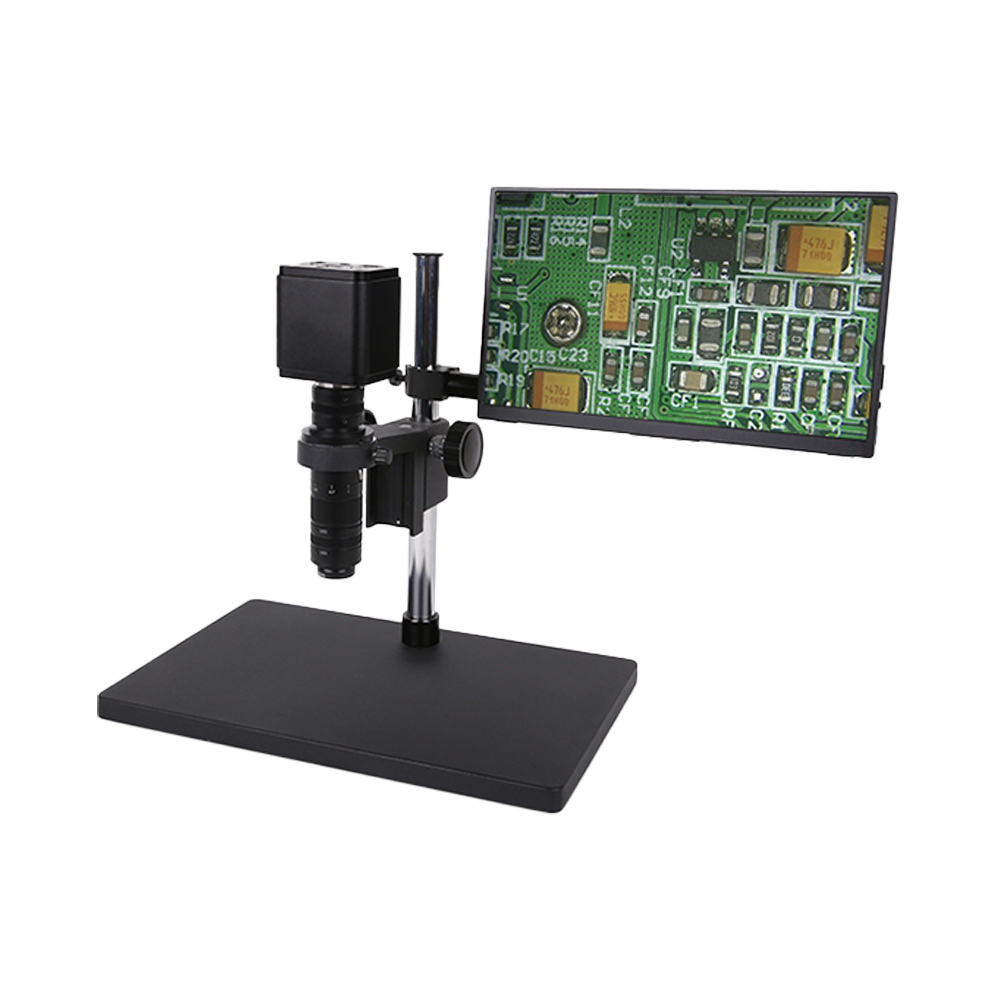TP2HD1080PD IPS LCD Touch Touch-HDMI-Monitorserie (4K / 1080P)
Product Introduction
TP2HD1080PD is a professional-grade 13,3 Zoll touch display, featuring IPS LCD panel, with resolution up to 1920×1080. Supports 10-point capacitive touch, allowing direct touch control on XCAM HDMI camera interface, enabling precise adjustment of exposure, gain, white balance and focus, providing intuitive and efficient interactive experience for teaching demonstrations and professional imaging.
Product Features
- 1080P Full HD – für Unterricht und Qualitätsprüfung geeignet
- 10-Punkt-kapazitiver Touch, intuitive Interaktion
- HDR-Dynamikoptimierung und Anzeige mit geringer Latenz
- Drei schmale Rahmenkanten, schlank und mobil
- Kompatibel mit HDMI-Kameras der XCAM-Serie
Product Details
TP2HD1080PD Specifications
| Basic Parameters | |
| Product Model | TP2HD1080PD |
| Display Type | Touch-Display |
| Panel Type | IPS LCD |
| Touch Parameters | |
| Touch Type | 10-point capacitive touch |
| Display Parameters | |
| Screen Size | 13,3 Zoll |
| Resolution | 1920×1080 |
| Contrast Ratio | 1000:1 |
| Brightness | 400cd/m² |
| Color Gamut | 100% sRGB |
| Viewing Angle | 178° IPS |
| Performance Parameters | |
| Physical Parameters | |
| Dimensions | 306×183×8mm |
| Weight | 450g |
| Power & Environment | |
| Power Input | DC12V/1A Type-c |
| Interface Information | |
| Input Interface | Standard HDMI + USB Touch |
Product Overview
TP2HD1080PD is a touch display designed by Topograph Optoelectronics specifically for professional imaging applications, featuring IPS LCD panel technology and 10-point capacitive touch technology, providing intuitive and efficient touch control interface for XCAM series cameras, revolutionizing traditional imaging workflows.
Core Technical Features
- 10-Point Capacitive Touch Technology: Supports multi-touch simultaneously, responsive and accurate, allows direct camera parameter adjustment on screen without mouse or keyboard
- Deep Integration with XCAM Cameras: Specially optimized touch interface, supports touch adjustment of exposure time, gain, white balance, focus and other key parameters
- Full HD 1080P Resolution: 1920×1080 pixels, clear image quality, excellent cost-effectiveness
- IPS Wide Viewing Angle Panel: 178° ultra-wide viewing angle, maintains consistent color and contrast during multi-person viewing
- HDR Dynamic Range Enhancement: Improves image depth perception, clear presentation of both dark details and highlights simultaneously
- 3 ms Fast Response: Eliminates ghosting, smooth and clear dynamic images
- Anti-Glare Touch Surface: Reduces reflection interference, comfortable for extended viewing
Touch Interaction Advantages
Intuitive Operation
Direct finger touch adjustment, more intuitive and faster than traditional mouse operation, especially suitable for teaching demonstrations
Multi-Person Collaboration
Supports simultaneous multi-person touch operation, facilitating team collaboration and interactive teaching
Parameter Adjustment
Slide to adjust exposure, gain and other parameters, real-time preview effects, improving work efficiency
Precise Focus
Touch to select focus area, quickly and accurately complete focus operation
Display Performance Indicators
1920×1080
Resolution
10 Points
Touch Points
400cd/m²
Brightness
3 ms
Response Time
Recommended Reasons
TP2HD1080PD perfectly combines touch technology with professional display, enabling direct control of XCAM cameras through 10-point capacitive touch, significantly improving operational efficiency. Combined with full HD resolution, HDR dynamic enhancement and 3 ms fast response, it provides revolutionary interactive experience for teaching demonstrations, microscopic observation, industrial inspection and other applications, making it the ideal display terminal for professional imaging systems.
Application Scenarios
Teaching Interaction
Direct touch operation during classroom demonstrations, easier for students to understand with stronger interactivity
Microscopic Observation
Touch adjustment of parameters during microscope imaging without switching operation tools
Industrial Inspection
Fast touch operation during production line quality control, improving inspection efficiency
Medical Diagnosis
Touch to zoom in on details when viewing medical images for precise diagnosis
Scientific Research
Direct touch recording during experiments, avoiding keyboard and mouse contamination
Exhibition Display
Touch interaction during exhibition demonstrations, enhancing audience engagement
Typical Usage Scenarios
Education & Training Scenario
When teachers explain microscope samples, they can directly adjust focus, brightness and other parameters on the screen through touch control. Students can clearly see the operation process when gathering around, making understanding more intuitive. Multi-touch support also allows student participation and interaction, enhancing teaching effectiveness.
Industrial Testing Scenario
Quality inspectors can touch to zoom in on key areas when examining PCB boards and precision parts, quickly adjusting contrast and brightness to view details, improving efficiency by over 30% compared to traditional mouse operation. Touch marking of defect locations facilitates subsequent traceability.
Medical Diagnosis Scenario
Pathologists can touch to select areas of interest and zoom in when viewing slides, quickly switching between different magnifications for observation. Multiple doctors can simultaneously touch annotate during consultation, facilitating discussion and communication, improving diagnostic accuracy.
Selection Guide
- High Precision Requirements: Choose TP2HD4K133B, 4K resolution presents more details
- Daily Teaching Use: Choose TP2HD1080PD, high cost-effectiveness, meets routine needs
- Frequent Mobile Scenarios: 13.3-inch size is lightweight and suitable for mobile use
- Multi-Person Collaboration Scenarios: 10-point touch supports simultaneous multi-person operation, improving collaboration efficiency
Perfect Compatibility with XCAM Series
TP2HD touch displays are optimized specifically for XCAM series HDMI cameras, supporting:
- Touch adjustment of exposure time, gain, white balance
- Touch selection of focus area for precise focusing
- Touch control of capture, recording, image freeze
- Touch operation of measurement tools and annotation functions
- Gesture zoom for viewing details
Also compatible with Windows, Mac, Linux and other operating systems, supports standard HDMI input devices.
TP2HD1080PD Product Manual
PDF format, including detailed technical specifications, touch operation guide and connection instructions
TP2HD Touch HDMI Display Series — Product Introduction
Topograph Optoelectronics TP2HD Touch HDMI Display Series perfectly integrates 10-point capacitive touch technology with professional display, specifically designed and optimized for XCAM series HDMI cameras with touch operation interface.
By directly touching the screen, you can adjust camera exposure, gain, white balance and focus parameters without mouse or keyboard, significantly improving operational efficiency. Combined with HDR dynamic enhancement, 3 ms fast response and 178° wide viewing angle, providing revolutionary interactive experience for teaching interaction, microscopic demonstration and on-site quality control.
In-depth Introduction
TP2HD Touch HDMI Display Series (13.3-inch 4K / 1080P)
-
Touch Direct to Camera Interface, More Efficient Interaction:
Supports 10-point capacitive touch, can directly complete exposure, gain, white balance and focus operations on XCAM HDMI camera interface, no need for keyboard and mouse switching, more intuitive teaching demonstrations and more efficient quality inspection operations. -
4K / 1080P Options, HDR and Ultra-Fast Response:
Covers both 3840×2160 4K and 1920×1080 full HD specifications; supports HDR dynamic enhancement and 3 ms high-speed response, clearer dynamic image layers with less ghosting. -
Wide Viewing Angle and Color Consistency:
Adopting IPS wide viewing angle panel (178°), maintaining stable grayscale and color when viewed from the side during multi-person viewing; 4K models offer finer images, 1080P models are lighter and more portable. -
Slim Portable and Plug-and-Play:
Slim narrow bezel with integrated folding stand, convenient for quick placement and portability; provides standard HDMI input and USB touch interface, plug and play. -
Professional Protection and Durable Design:
Anti-glare touch surface treatment reduces reflection interference; tempered glass protection, wear-resistant and scratch-resistant, suitable for high-frequency use environments.
Core Advantages
10-Point Capacitive Touch
Direct on-screen control of camera exposure/gain/focus, more convenient for demonstrations and training
Deep XCAM Integration
Specially optimized touch interface, perfectly adapted for XCAM series cameras
HDR & 3 ms Response
Richer dynamic layers, less ghosting in moving images
178° Wide Viewing Angle
Color remains stable when viewed from the side during multi-person viewing and classroom teaching
Plug-and-Play Design
HDMI+USB dual cable connection, ready to use without complex setup