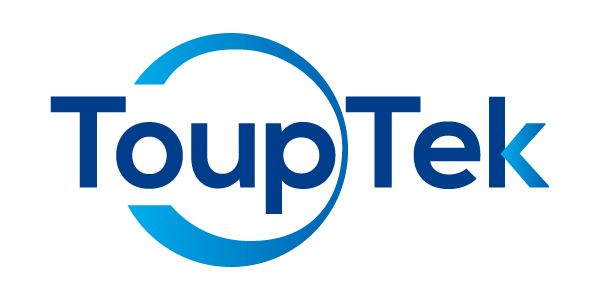Camera not showing in software.
For USB cameras, please confirm whether the camera is displayed in Device Manager and whether the driver is installed. Please refer to question 3.
For Wi-Fi cameras, please confirm whether the camera and computer (or mobile device) are connected to the same network.
For USB cameras, if it is displayed in Device Manager and the driver is installed correctly, the most likely reason why the camera is not displayed in the software is that the software version is incorrect. Please update the software.
For Wi-Fi cameras, if the camera and computer (or mobile device) are connected to the same network, please try updating the software and check again.
Have Other Questions?
If your questions remain unanswered, please feel free to contact our technical support team at any time.