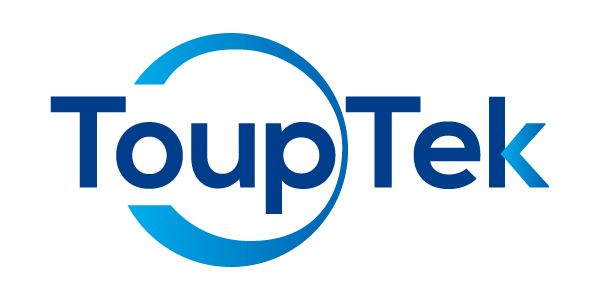How to use SDK flat field correction?
Flat field correction (FFC) is used to correct uneven background caused by optical system or illumination. When conditions change, including optical system, illumination, exposure time or gain, FFC must be performed again under new conditions. SDK can support flat field correction (FFC).
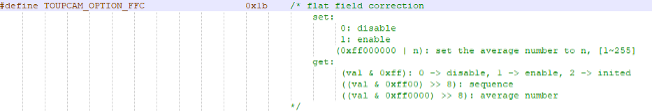
The above options are used to enable/disable FFC function, set average number and get current status of FFC.
1. Remove samples or objects from field of view to obtain background.
2. Set average number by setting TOUPCAM_OPTION_FFC option.
3. Call the following function to obtain background image.
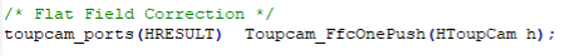
4. TOUPCAM_EVENT_FFC event will occur to indicate different internal states. Listen to TOUPCAM_EVENT_FFC event and check status using TOUPCAM_OPTION_FFC option until status is 'Started'.
5. When status is 'Started', enable FFC function by setting TOUPCAM_OPTION_FFC option to 1.
Have Other Questions?
If your questions remain unanswered, please feel free to contact our technical support team at any time.