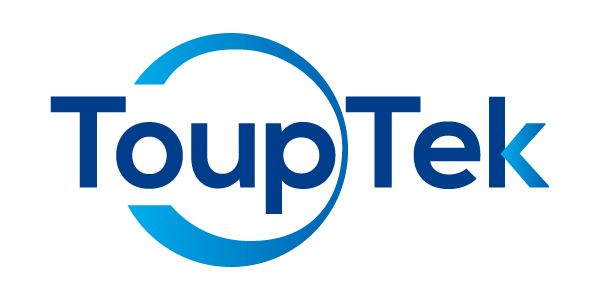Q
Why do images have no resolution information when saved in BMP format?
A
In older software versions, we used the DPI part of image files to save calibration information. The disadvantage of this method is that images with calibration information become very small when opened through Excel.
The new software uses a new method that does not affect DPI, solving the above problem. However, BMP format does not support this new method. When users want to save images with calibration or measurement information, please select other formats.
Have Other Questions?
If your questions remain unanswered, please feel free to contact our technical support team at any time.