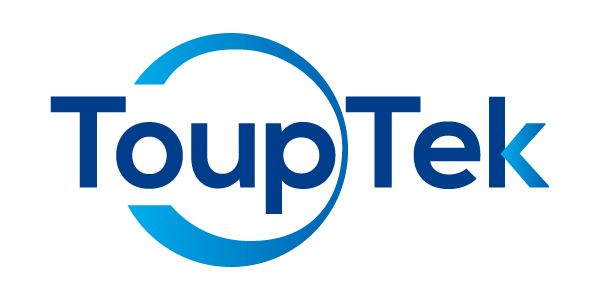Q
How to use manual grid function?
A
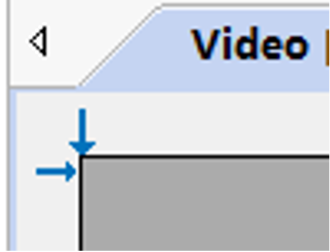
After selecting manual grid in the menu View->Grid, you can see 2 small blue arrows in the upper left corner of the video or image window. Dragging the arrows to the position you want will generate a line. Repeating this operation will generate more lines. The operation is the same for vertical and horizontal directions.
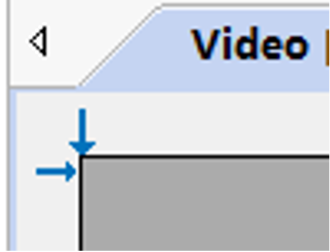
Have Other Questions?
If your questions remain unanswered, please feel free to contact our technical support team at any time.