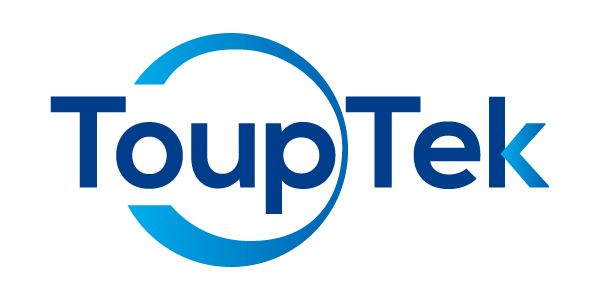How to use Microsoft Word report function?
The Word report function is designed to export images and other useful information to Word files according to template format.
The report template is a Word format file that contains different types of placeholders, which uses placeholders to represent content to be replaced. Currently supports 3 different types of placeholders: time placeholders, image placeholders, and measurement table placeholders.
{{YYYY}}{{mm}}{{DD}}{{HH}}{{MM}}{{SS}} are time placeholders, representing year, month, day, hour, minute, second respectively.
Images with title item {{IP}} in the alternative text property of this template will be regarded as image placeholders.
Tables with one row and one column filled with {{MT}} content will be regarded as measurement table placeholders. The properties of the measurement table are the same as the placeholder, such as border color, alignment mode, etc. The width of each column equals the placeholder width divided by the number of columns. The height of the measurement table equals the placeholder height.
When generating WORD reports, different placeholders in the template will be replaced by corresponding content in the software. Users can define their own templates and rearrange placeholders in their own templates according to their requirements. The 'Clone' button is used to copy existing templates. Select the cloned template in the template list, then click the 'Edit' button to modify the template. When users want to insert more placeholders, please ensure that the newly inserted 'placeholders' are recognized as placeholders by the software. For details, please refer to the placeholder description above.
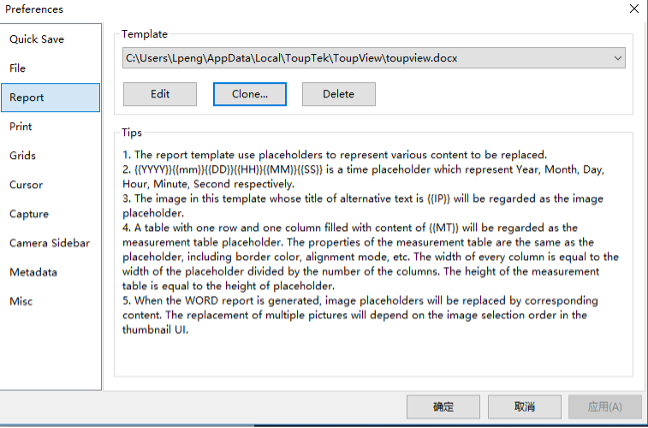
After the template is completed, users can select content in the software to replace placeholders in the template.
1) Time placeholders
Users do not need to set content for time placeholders as they will be automatically set by the software system.
2) Image placeholders
When users want to export images to templates, they must first open images through the software. Then you will see the opened images in the thumbnail browser.
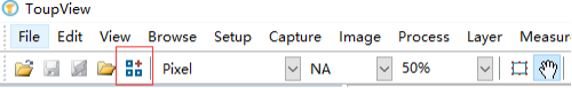
Select the images to be exported in the thumbnail browser, then click the 'Microsoft Word Report' button to complete. The replacement of multiple images in the template will depend on the image selection order in the thumbnail UI.
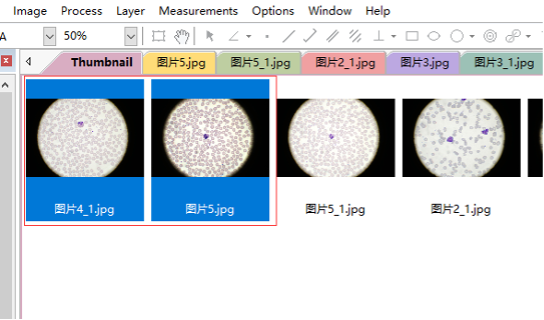
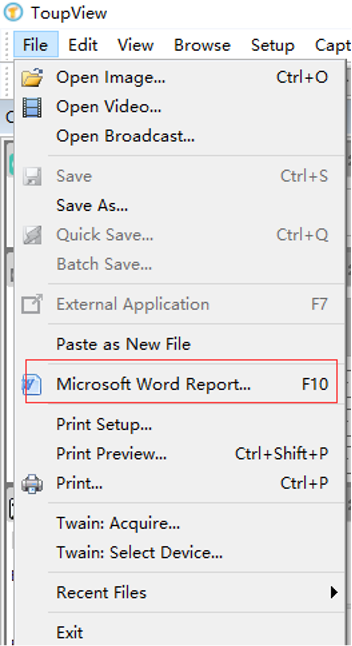
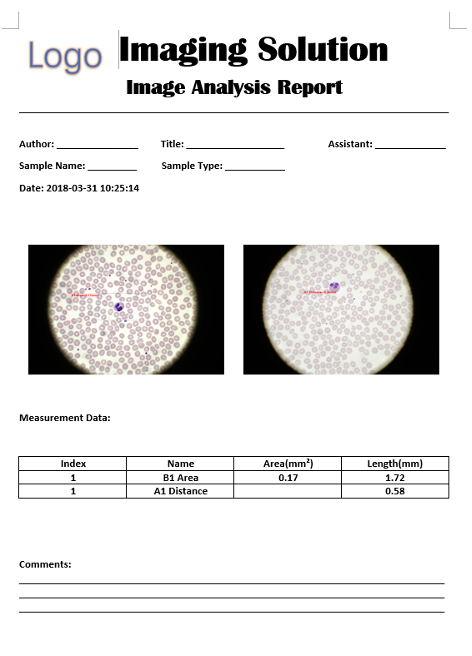
3) Measurement table placeholders
Measurement table placeholders will be replaced with measurement information of exported images. Users can manage exported measurement information in the following 'Measurement' dialog before export.
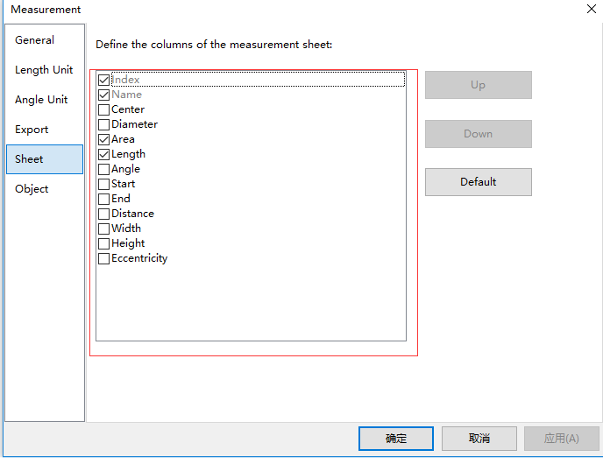
Have Other Questions?
If your questions remain unanswered, please feel free to contact our technical support team at any time.