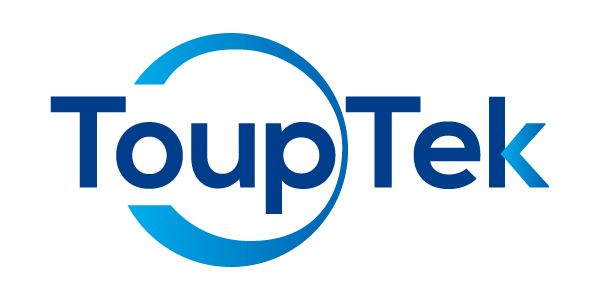How does ToupCam SDK save images?
Our main SDK version only supports obtaining image memory data and does not provide functionality to save images to files. Depending on the framework used, there are different methods to save images. For example, demomfc demonstrates how to call WIC components to save images, demowinformcs demonstrates how to call C# functions to save images, demoqt demonstrates how to call Qt functions to save images. Additionally, the extra file directory in SDK provides an additional library imagelib specifically for saving images.
If customers know how to save image data to computer, we recommend they use methods they are familiar with. If not familiar, they can also adopt methods demonstrated in our SDK demos or use the additional library imagelib.
Have Other Questions?
If your questions remain unanswered, please feel free to contact our technical support team at any time.