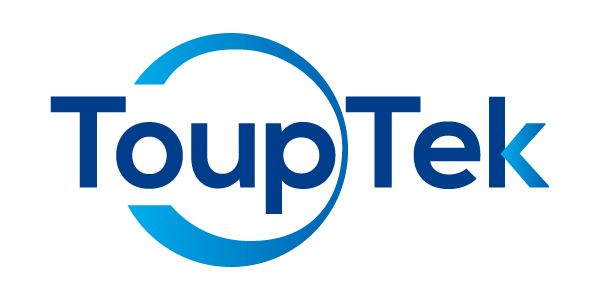Q
How to use ToupView software's real-time EDF function
A

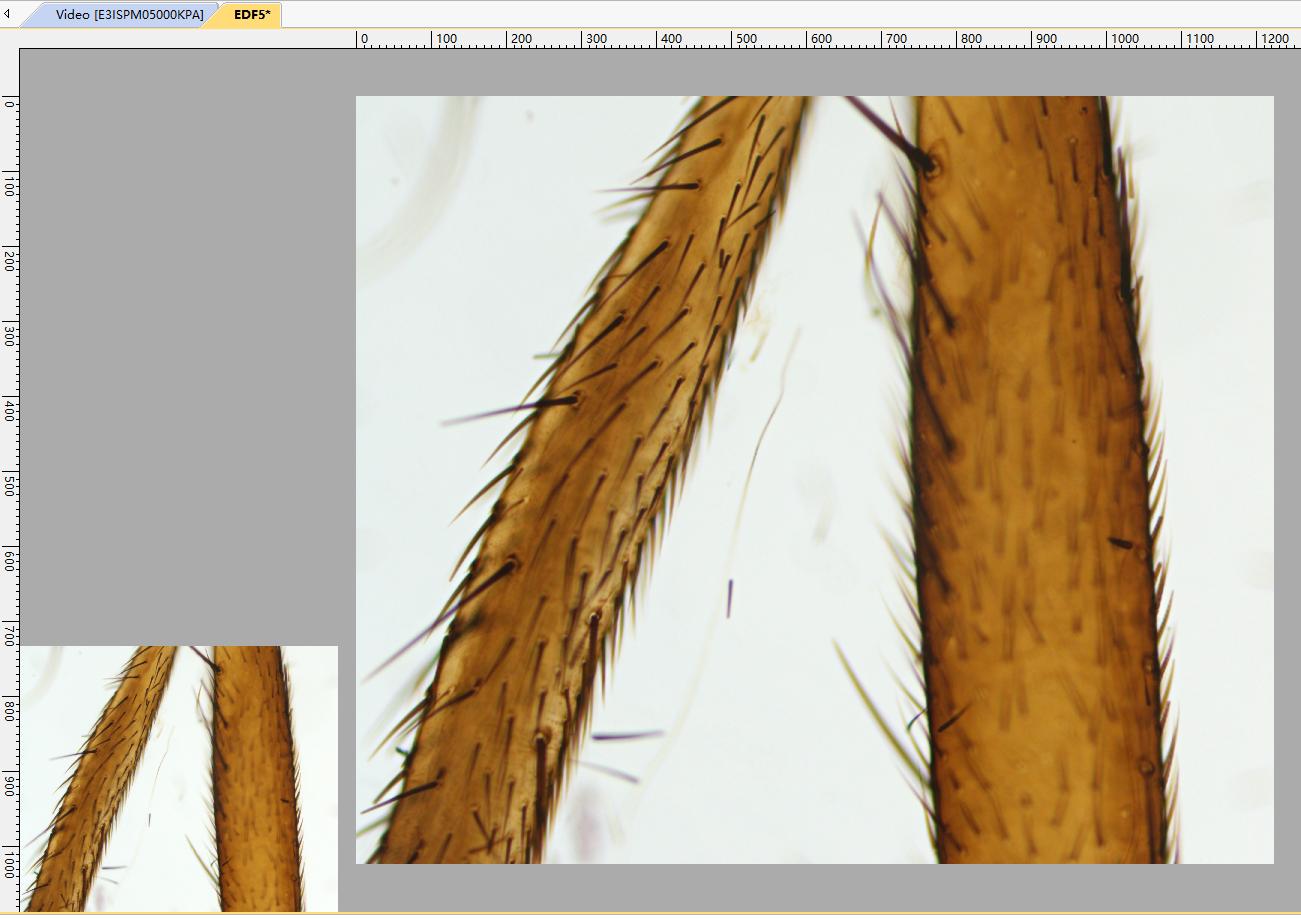
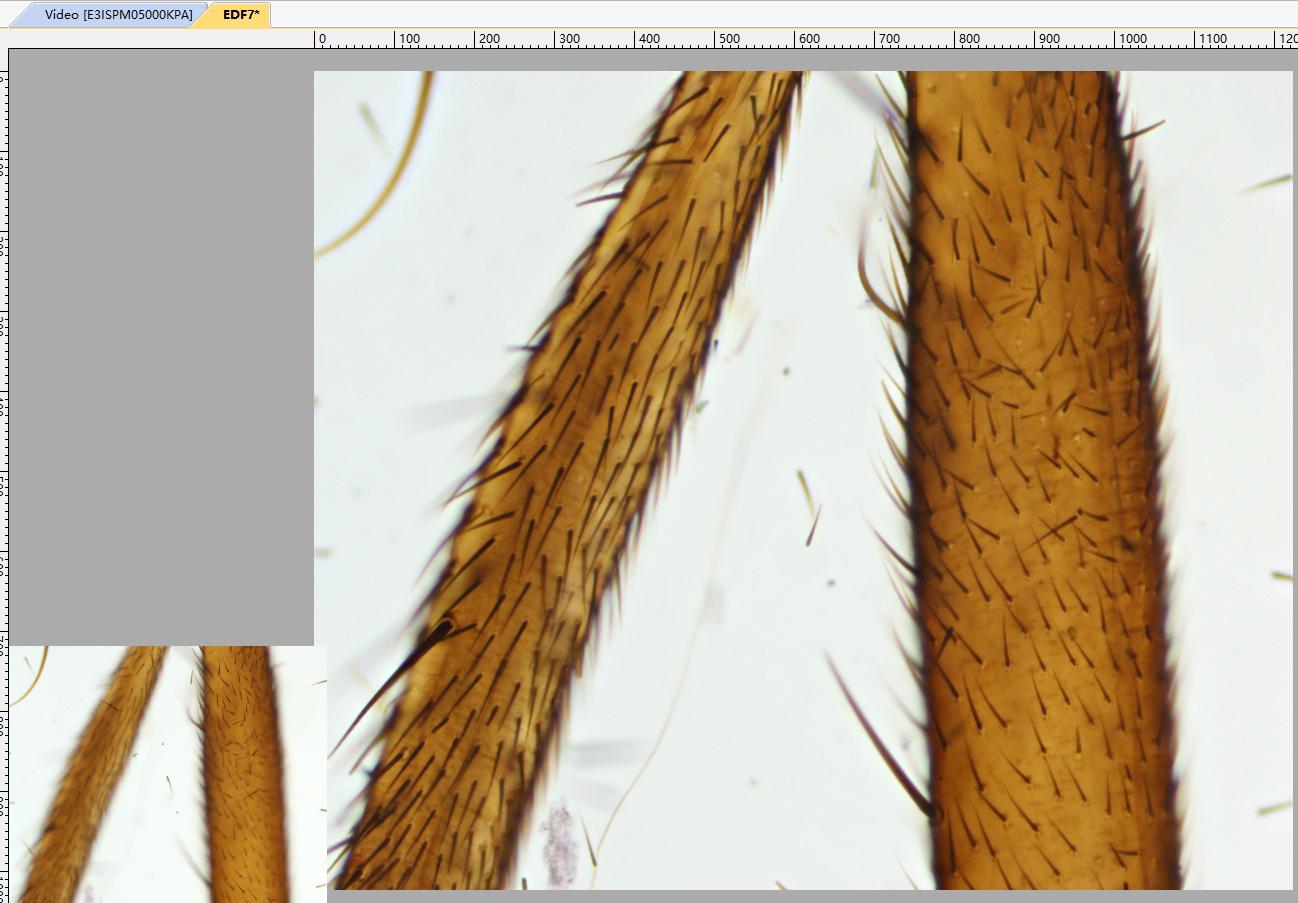
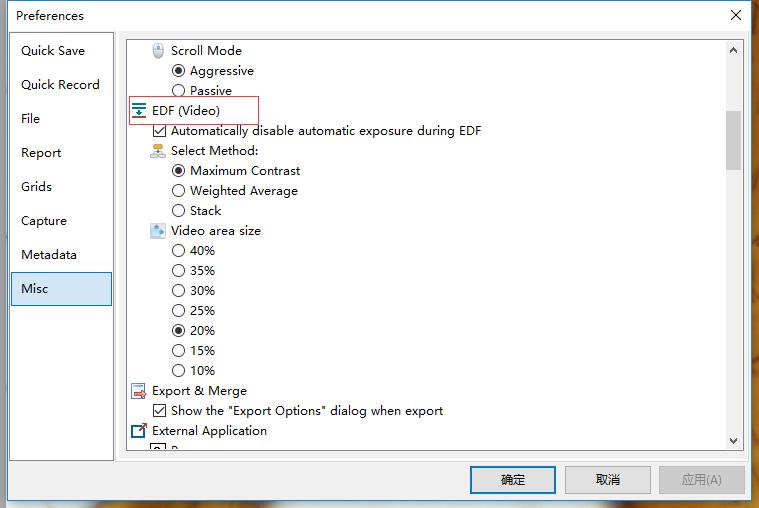
The real-time EDF function in ToupView software allows real-time extended depth of field in video mode. When the depth of field is shallow and the specimen has a certain thickness, EDF helps build images that focus as accurately as possible on all parts. Real-time EDF means that the real-time results of the EDF function can be updated immediately during the EDF process, and users can adjust the process according to the real-time results. Automatic alignment is applied during operation to achieve optimal performance in case of slight FOV (field of view) offset.
- Click the camera name in the camera list to get video.
- Click the EDF button in the toolbar to open the real-time EDF window.

- The real-time EDF window will display as follows. The left window is the real-time preview window of the camera, and the right window is the real-time EDF result.
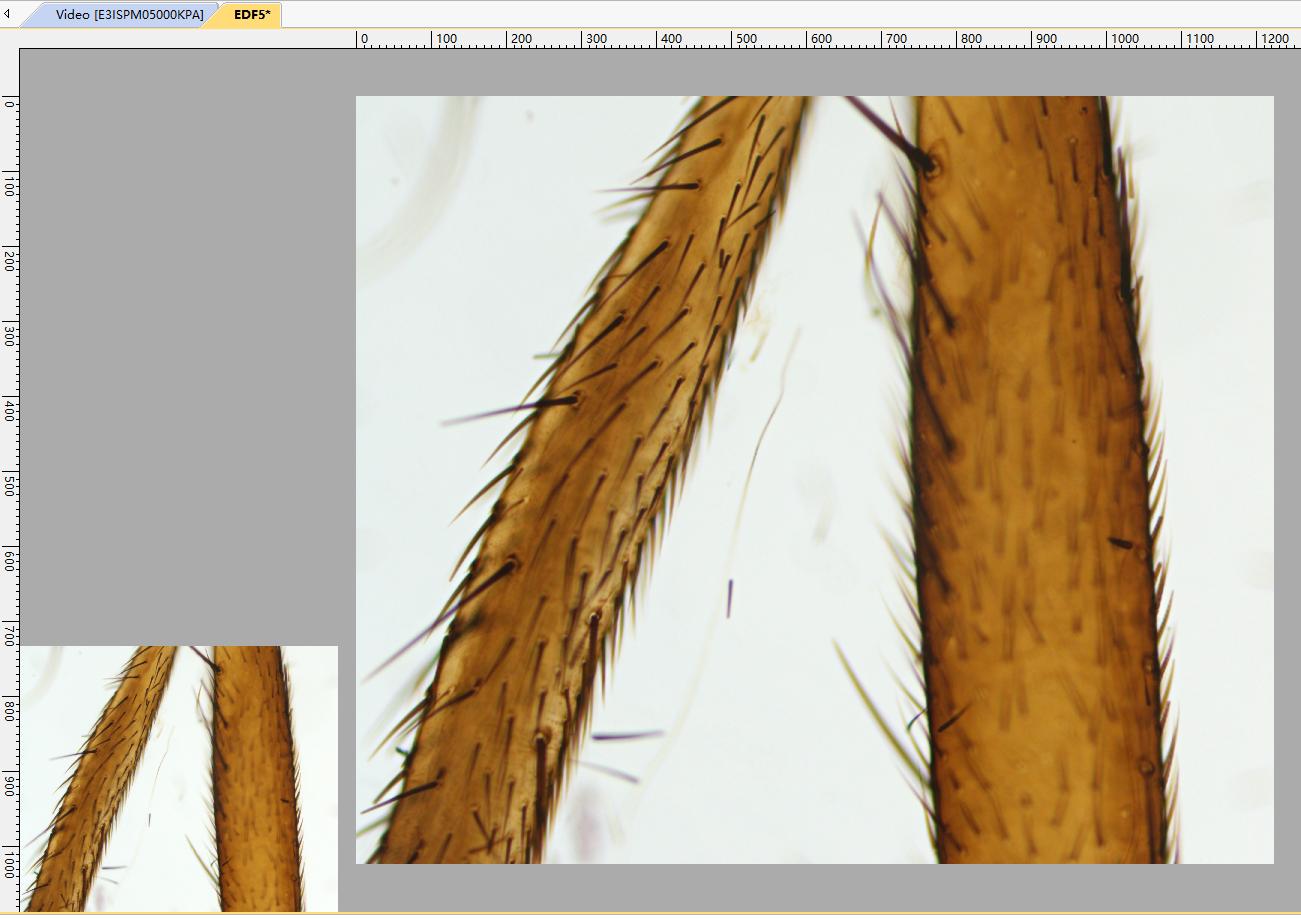
- Adjust the position of the specimen in Z order. The real-time preview of the specimen will be displayed in the left video window. The EDF result will be updated in real-time in the right window.
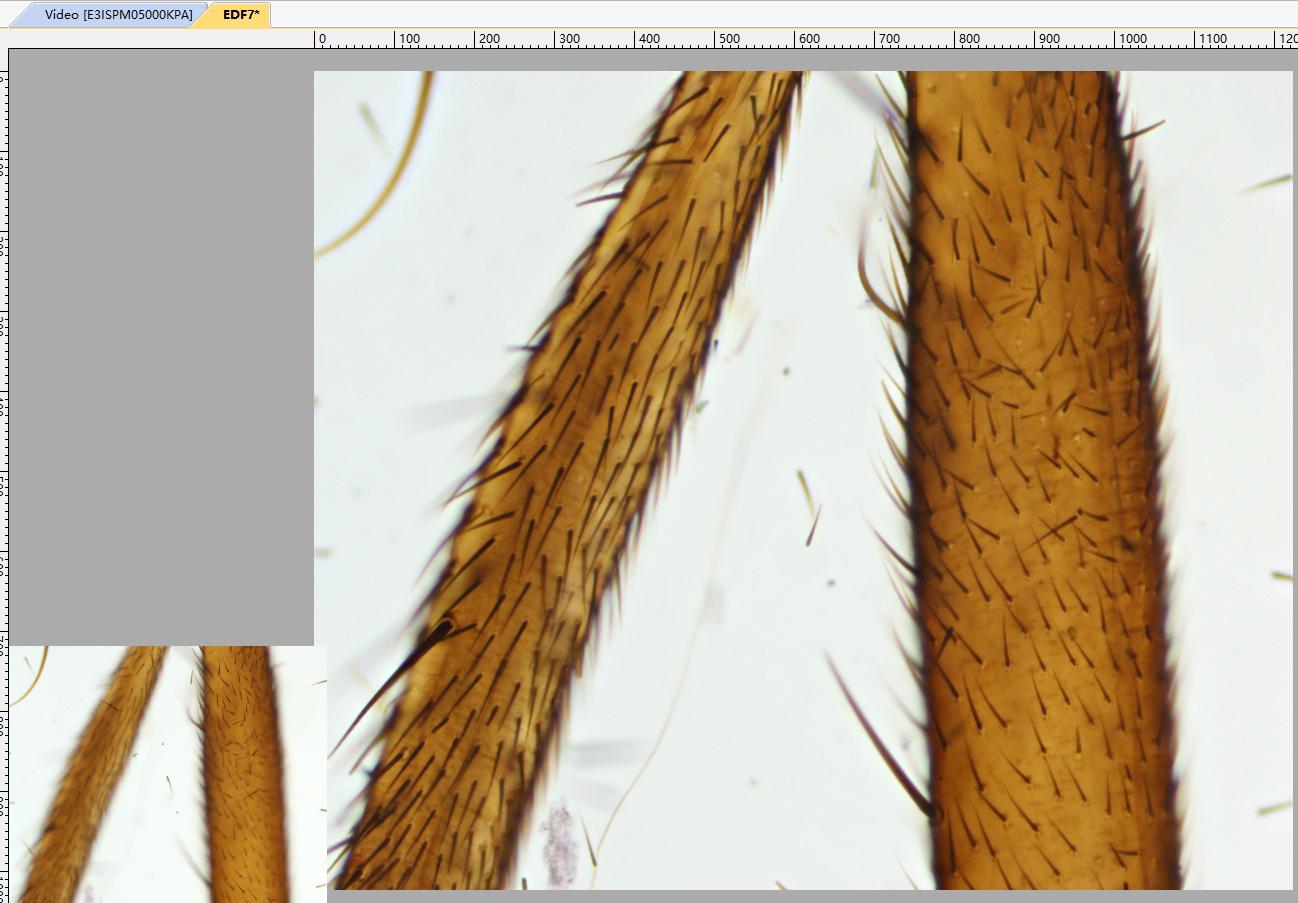
- Click the EDF button again to stop the real-time EDF function.
Notes:
- Settings related to real-time EDF are integrated in the "Preferences" settings, as shown in the following snapshot.
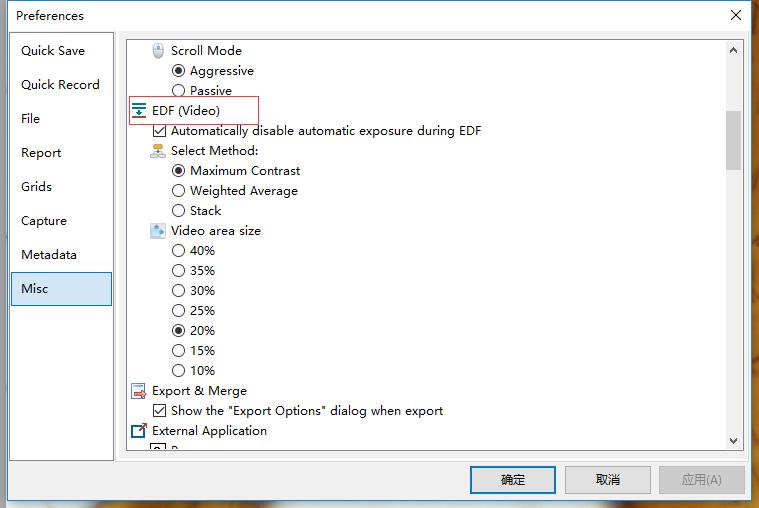
- Real-time EDF provides three methods, including "Maximum Contrast" method, "Weighted Average" method, and "Stacking" method. The "Maximum Contrast" method is the default method.
- It is best to disable auto-exposure during this process.
- The real-time preview window size can be changed from 10% to 40%, and the EDF result window size can be easily adjusted by the mouse middle button or zoom settings in the toolbar.
Have Other Questions?
If your questions remain unanswered, please feel free to contact our technical support team at any time.