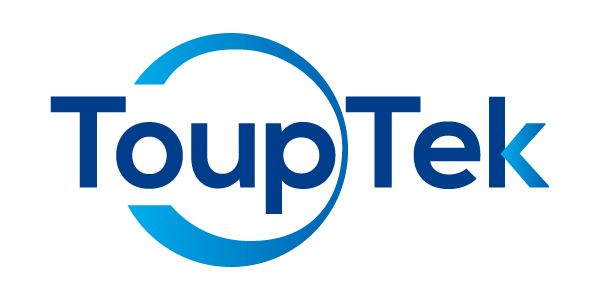How to quickly find focus for fluorescence applications?
For fluorescence applications, exposure times are long and frame rates are very slow. This takes a long time, making it difficult for users to find focus. Sometimes this is unacceptable because some types of fluorescence fade very quickly. There are some methods to help solve this problem:
Reduce exposure time to increase frame rate. At the same time, adjust gain settings to increase brightness.
If the above method is considered to have too much noise or is still too dark to see objects, digital binning in additive mode will help increase brightness at the cost of resolution. 2×2 will increase brightness to 4 times the original brightness, and 4×4 digital binning will increase brightness to 16 times.
After finding focus, when users want full-resolution snapshots with specific gain settings, users can estimate exposure time based on current exposure time, gain, and digital binning settings.
Alternatively, use the color composition function to color darker fluorescence images to obtain more recognizable fluorescence images.
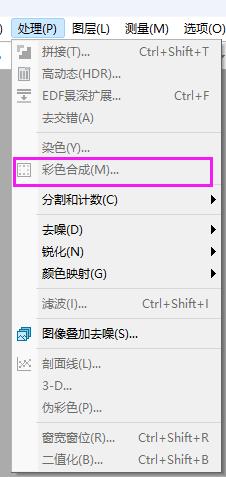
Color composition can use black and white source images to create and configure color composite images. The color composition dialog can be opened through the color composition menu item under the Process menu.
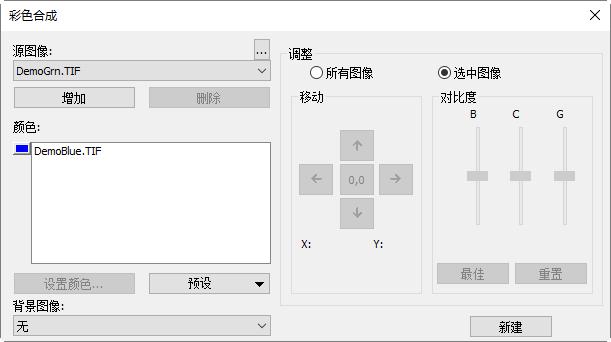
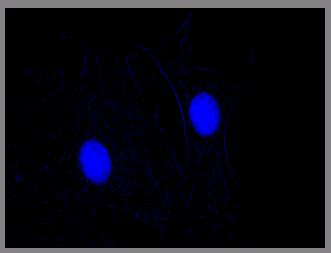
Multiple grayscale images can be combined into color composite images. Any grayscale images of the same size can be mixed in color composite images. Each input channel has independent LUT adjusters and alignment offsets so that it can align with the rest of the image. Independent channels can also be composed from a single image. Each channel will be listed separately, as shown in the figure below:

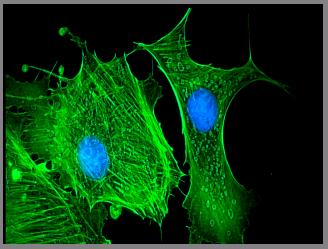
Have Other Questions?
If your questions remain unanswered, please feel free to contact our technical support team at any time.