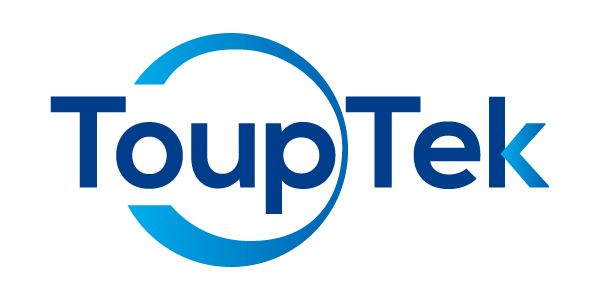Q
How to diagnose XCAM4K camera if connected via USB and network interfaces but no video output?
A
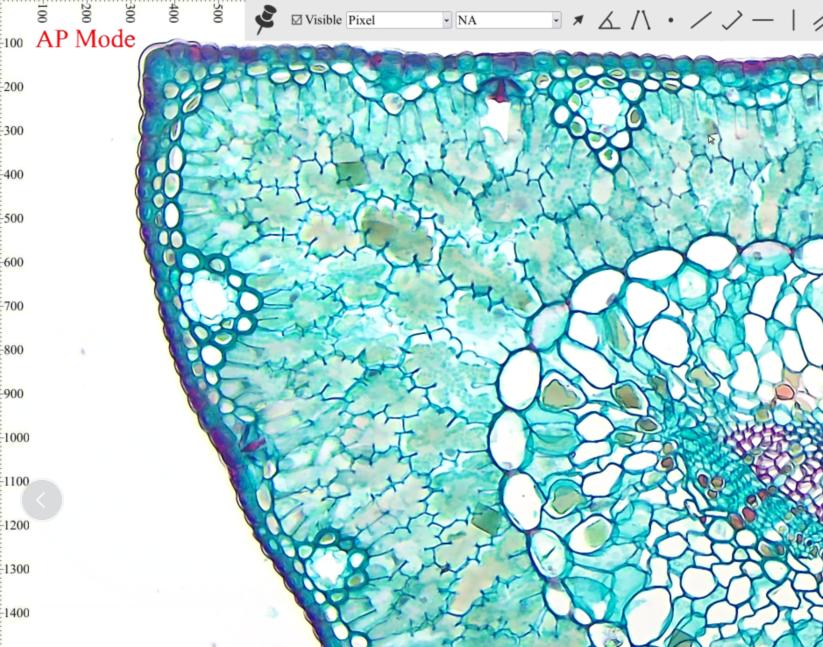

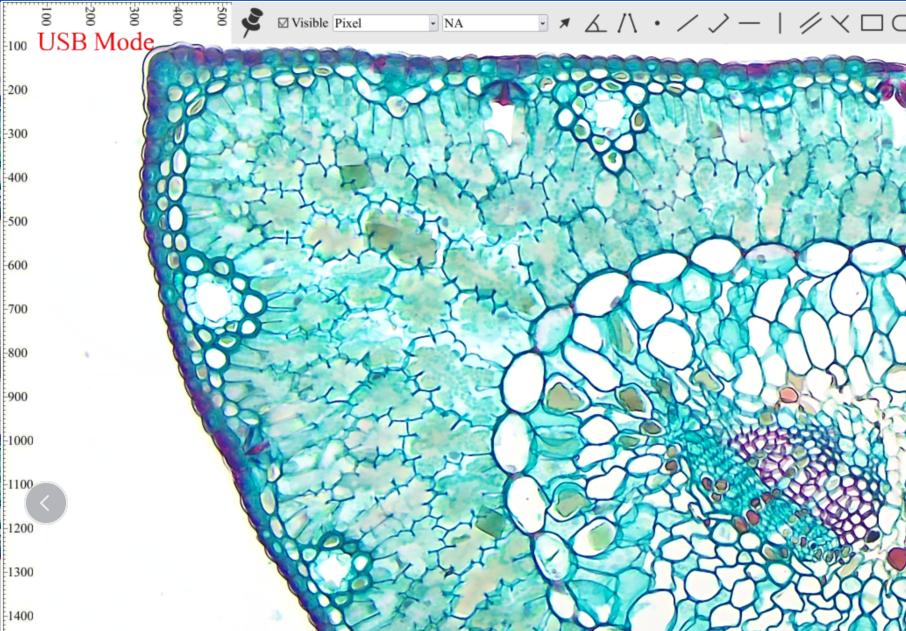
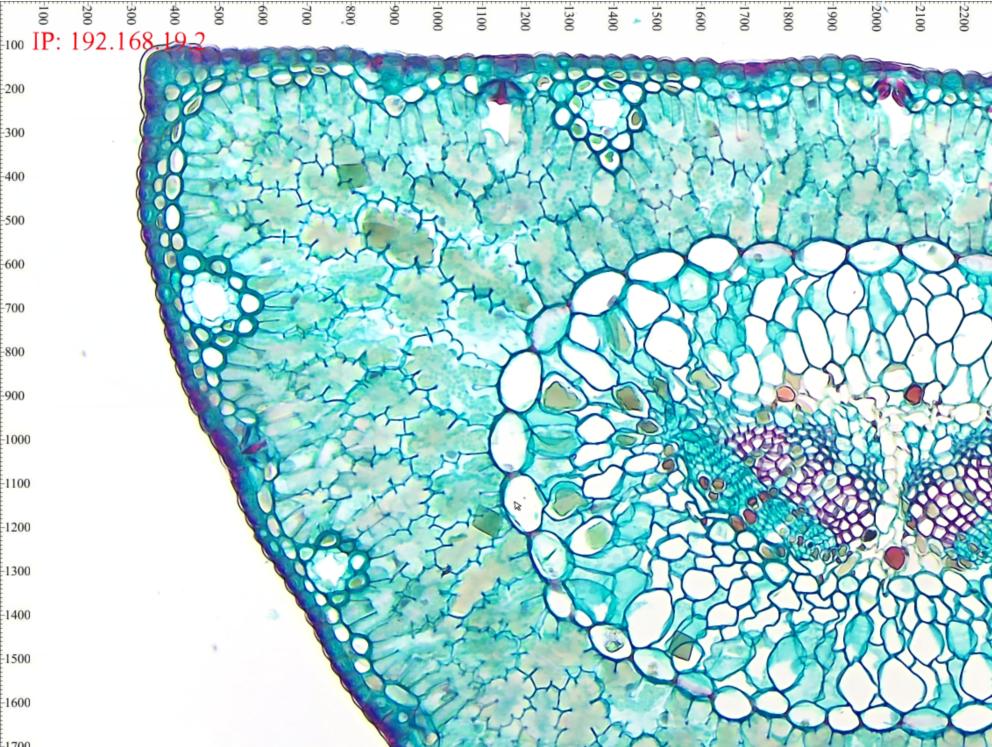
How to diagnose XCAM4K camera if connected via USB and network interfaces but no video output?
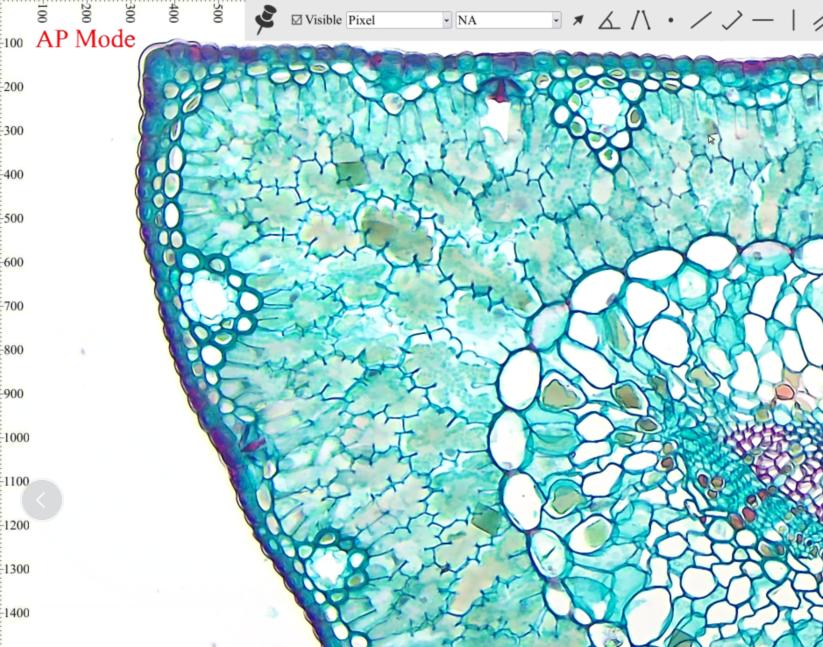
(Wi-Fi connection AP mode)

(Wi-Fi connection STA mode)
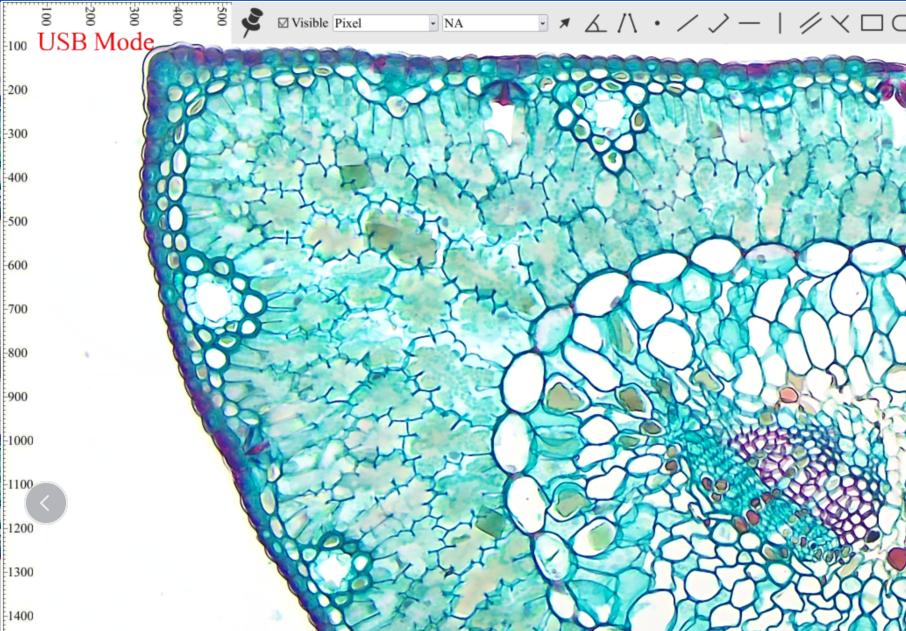
(USB connection)
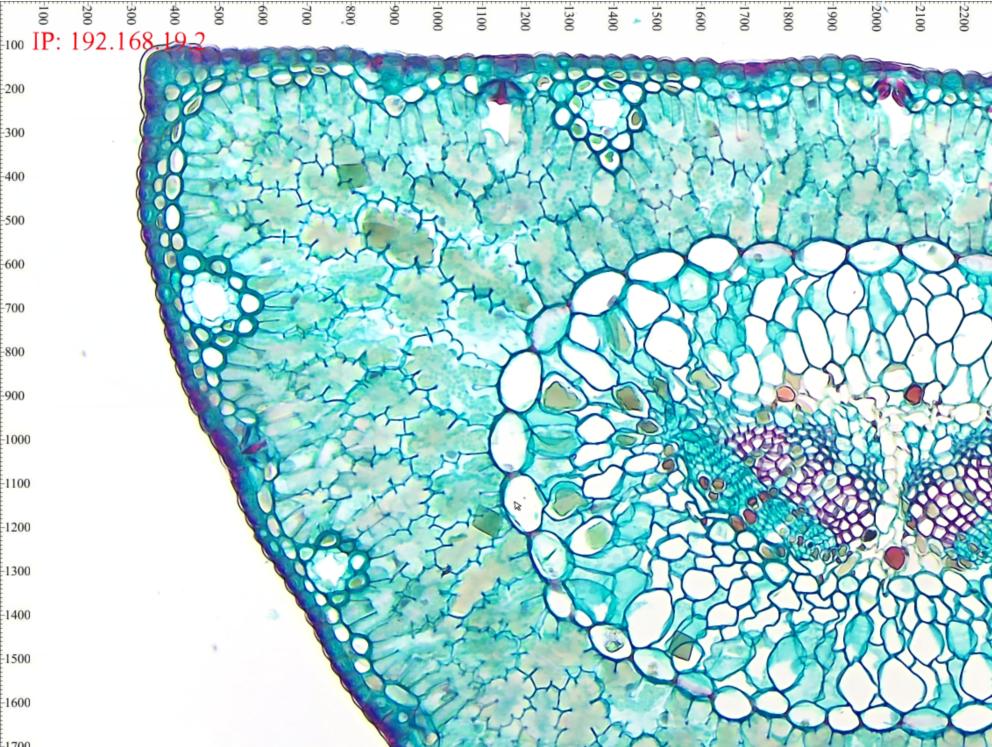
(GE connection)
For network cameras, if computer can recognize camera network but ToupView software cannot recognize device, reasons are as follows:
- 1. Check if antivirus software has restricted ToupView software.
- 2. It may also be that computer's wired network segment conflicts with wireless network segment, recommend disabling computer's Ethernet first.
- 3. Try with another computer.
Have Other Questions?
If your questions remain unanswered, please feel free to contact our technical support team at any time.