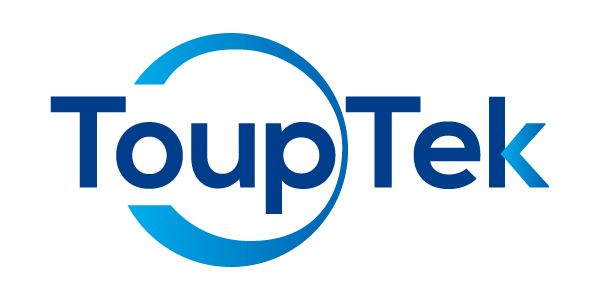Q
Why does the monitor show black screen or corrupted images when connected to HDMI camera?
A
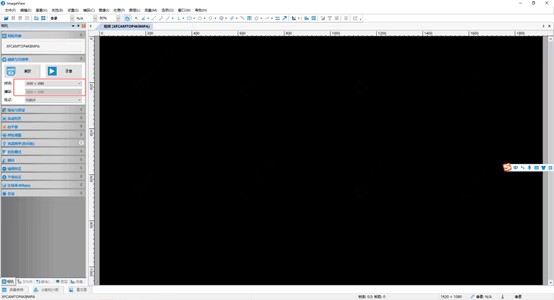
Please ensure the power adapter is connected and turn on the power button of the HDMI camera. The power LED of the HDMI camera will show blue when turned on.
If the monitor shows black screen, please check the following aspects:
- 1) Check if the cover of the HDMI camera has been removed.
- 2) Check if the light from the object to the HDMI camera sensor is clear. To confirm this, remove the camera from the microscope or other device to check if you can see ambient light.
- 3) Check HDMI connection. Reinsert HDMI cable or replace HDMI cable for confirmation.
- 4) Now the video format of HDMI cameras is 16:9, select the corresponding mode on the monitor.
- 5) When UVC output is used, similar to the image below where there is device but no image or frames, it may be that antivirus software is turned on and restricted, it is best to turn off antivirus software.
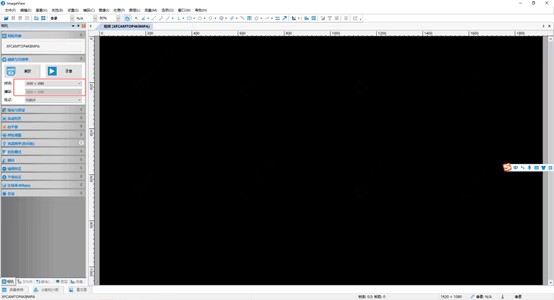
Have Other Questions?
If your questions remain unanswered, please feel free to contact our technical support team at any time.