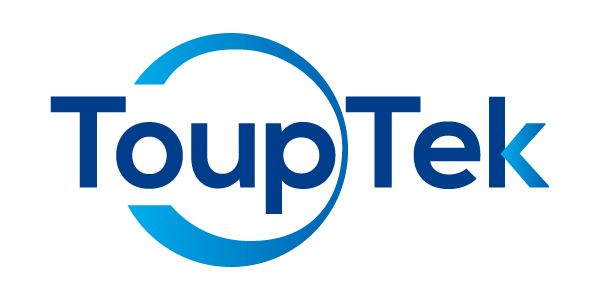USB 3.0 camera being recognized as USB 2.0 device
Ensure the USB 3.0 camera is plugged into a USB 3.0 port. This can be verified by checking the connection status in Device Manager.
If it is confirmed that the camera is connected to a USB 3.0 port, the most likely cause is a USB connection problem. Please reconnect the USB cable. When inserting into the USB port, the insertion process should be as fast as possible. A slow insertion process is one of the reasons why USB 3.0 is recognized as a USB 2.0 device. Alternatively, you can connect the USB data cable to the camera first, then connect it to the computer, which can better avoid being recognized as USB 2.0. If this does not help, please try replacing the USB 3.0 cable. Additionally, computer motherboards using non-standard third-party USB controllers or non-standard external PCIe-to-USB 3.0 adapter cards may also cause this problem.
Have Other Questions?
If your questions remain unanswered, please feel free to contact our technical support team at any time.